I know why you are here. So quit wasting the time and let me take you straight to the point.
Alright! Let's Begin.
>> Drag this icon to your bookmarks bar.
>> Or grab the bookmarklet from the owner site.
>> Now go to your favorite song on Soundcloud.
>> Make sure that you are playing the sound from its own page, not from the homepage or any other page. For example,
Notice the webpage address here.
>> Now when you are on the right page, click on the bookmark that you have recently created.
>> It will take you to the downloading website.
>> After a short while your download link will appear. Something like this.
>> Right click where it says and save link as....
>> Your browser's download window will appear. Save this mp3 file wherever you like.
>> If above link is not working, then try this one. Rest of method remains same.
Thats all. If you found a better way, then share it with us.











0 Comments