We spend a lot of time on social media specially the Facebook. But looking at the same thing over and over again feels like a burden to our eyes and brain :)
So, for this purpose, the developers at Facebook change the basic template from time to time. Adding new features, getting rid of old things, but have you noticed that most of the time, basic structure like color combinations and item placement remains the same. So why bother changing it when there are not enough visual improvements.
So, if you agree with me then FEAR NOT, because we are going to change it once and for all. All you have to do is to follow my lead.
Alright! Let's Begin.
>> Chrome users install this extension.
Firefox user can grab it from here. (Restart the browser if required)
>> A new button will appear like this.
>> With this extension you can change the visual styles and anything possible of any website out there. As we are focusing on Facebook here, so you can change the login screen, the main window, the chat area and many other things as well.
>> Now go to this link.
>> Select whatever style you like. My personal favorite is this one. You can choose different styles for different elements on a page if you don't like the one provided with the default style.
>> On your favorite style page, you will see a button like this.
>> Click on it and the browser will ask you to confirm.
>> Click on Ok and this style will be installed within no time.
>> Now refresh your Facebook page to see the changes.
>> This is what my Facebook page looks like.
>> REMEMBER: You can install as many styles as you want. If you go through the website mentioned above, you will see the available styles for all famous websites. You can style your Google and Twitter page as well by this same method. Choose whatever suits you.


.png)









0 Comments