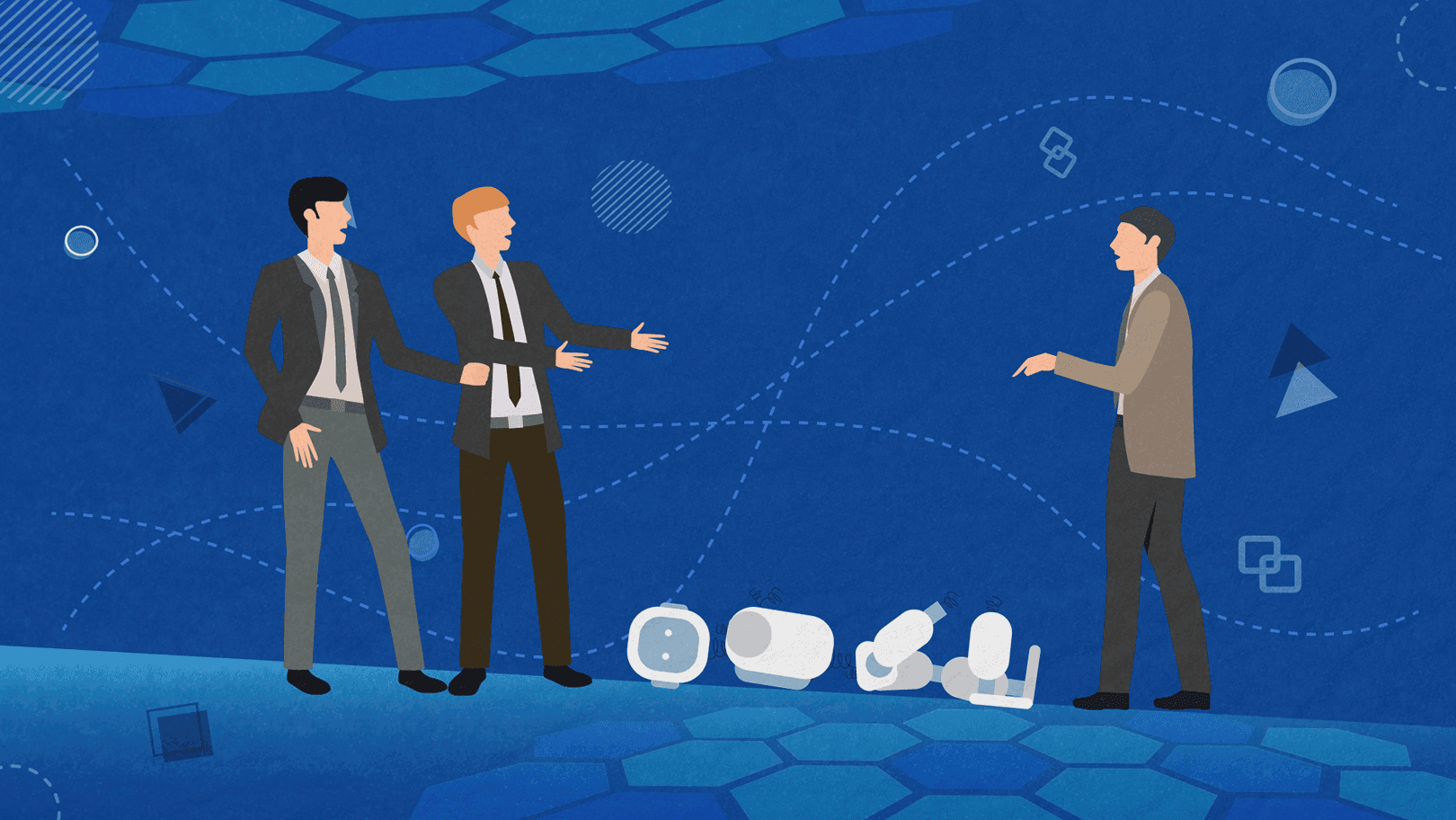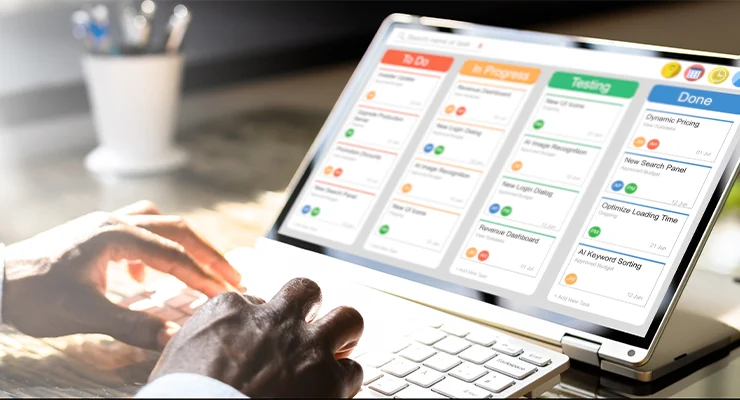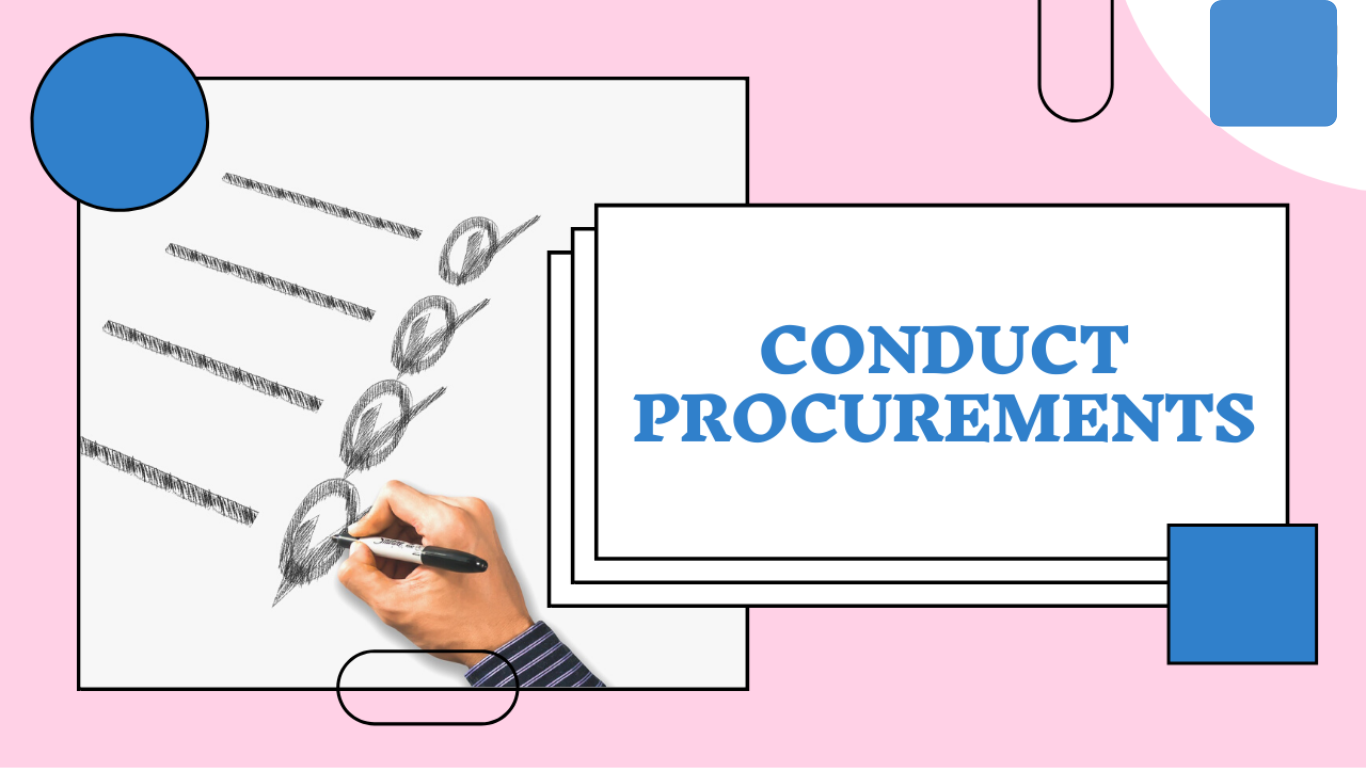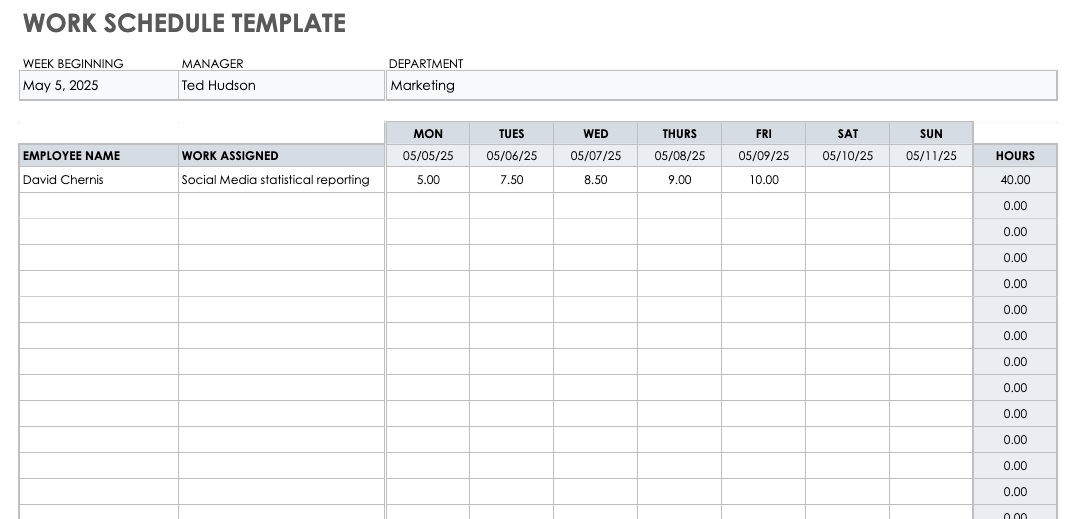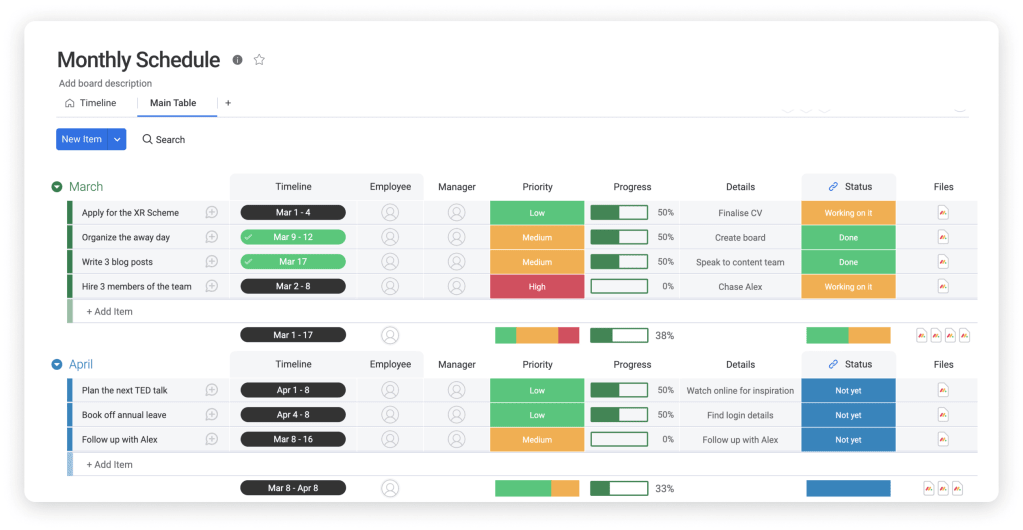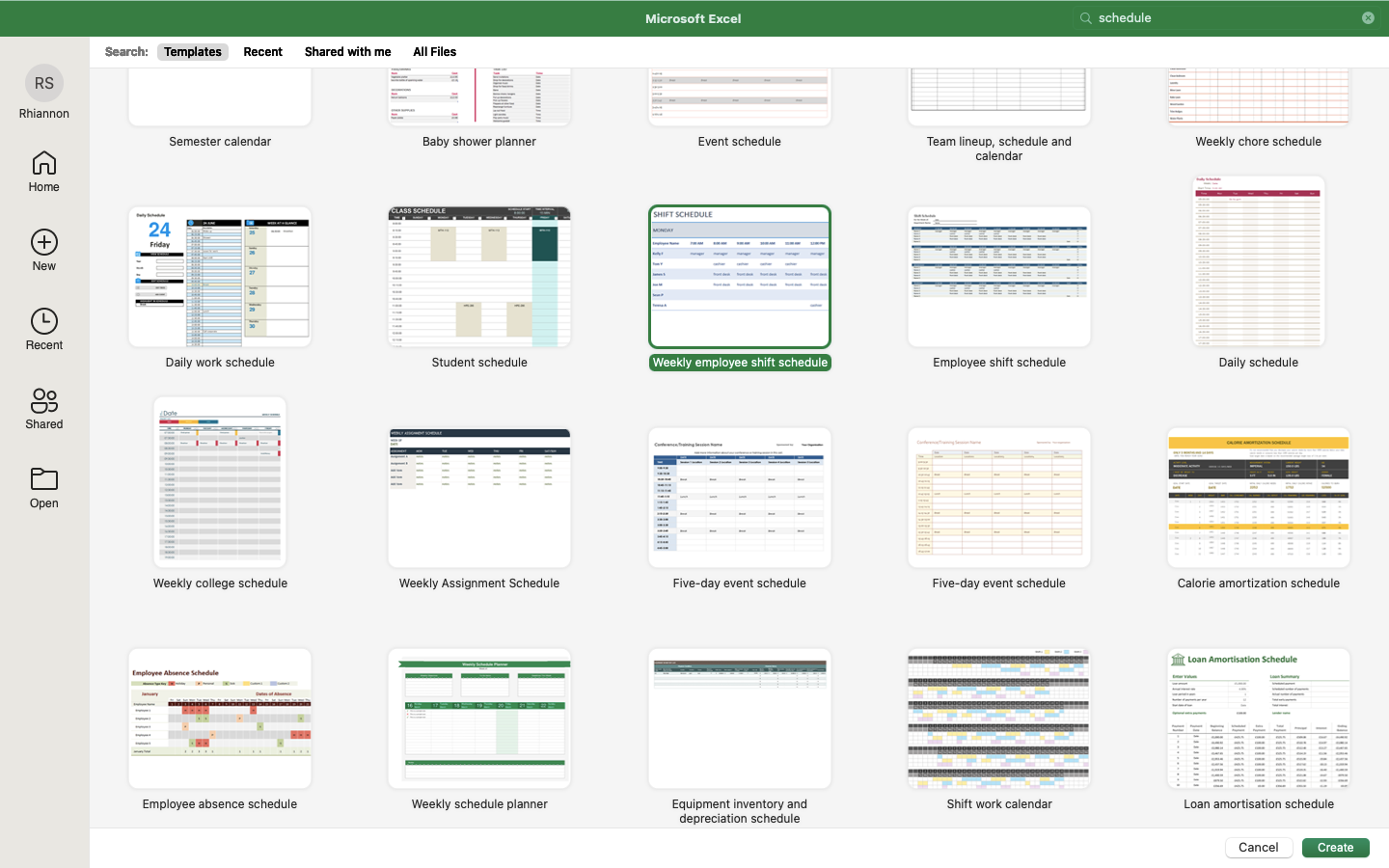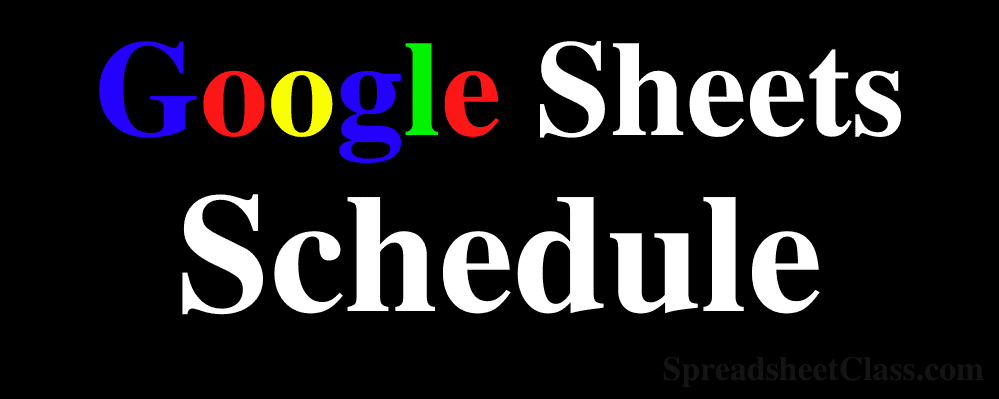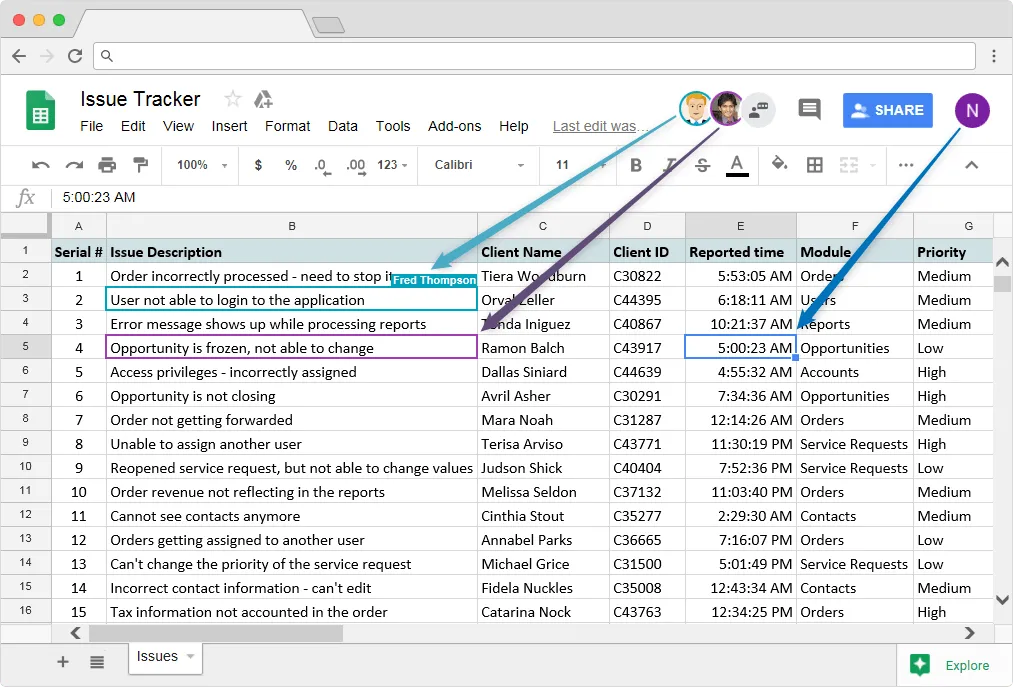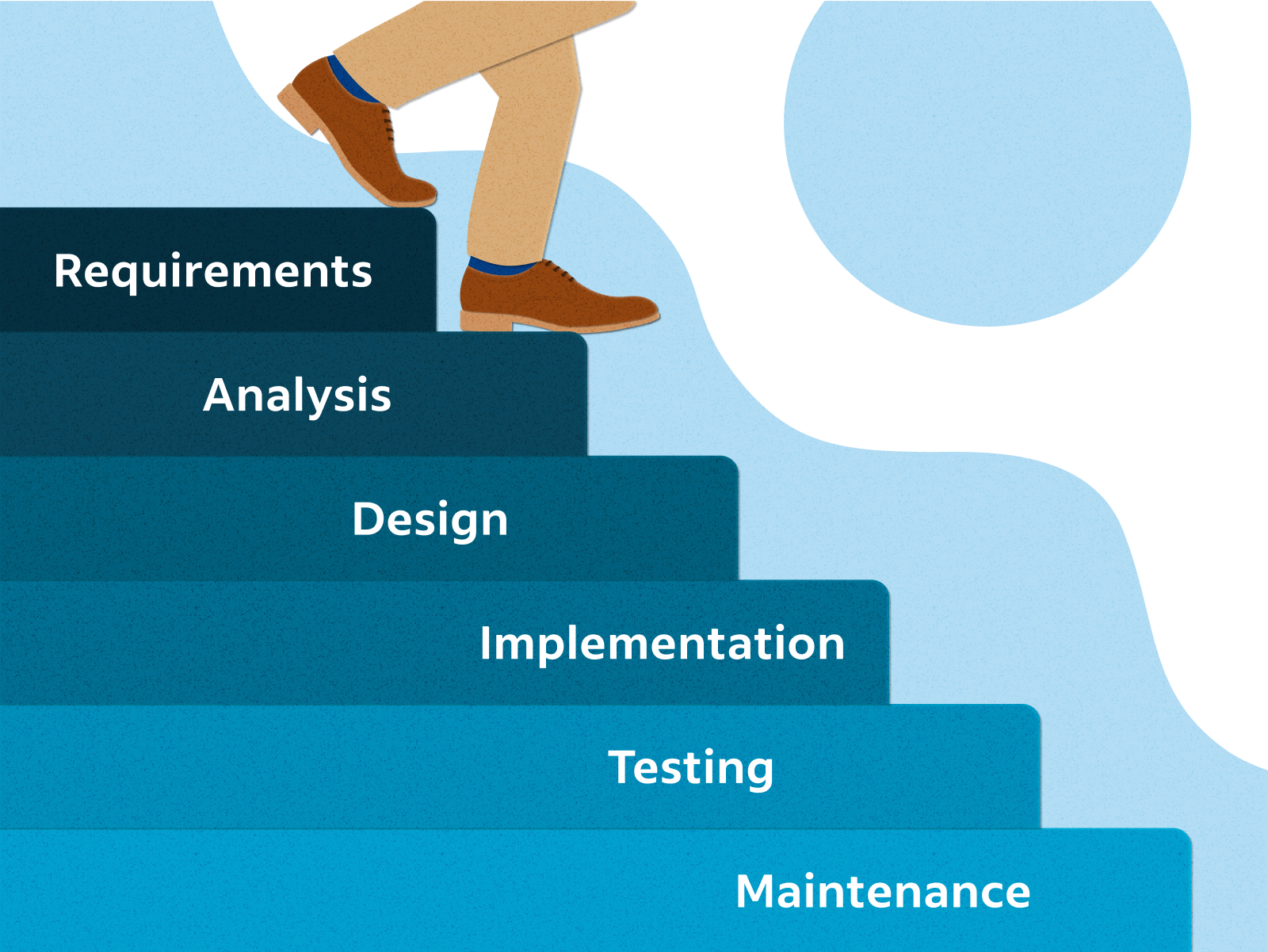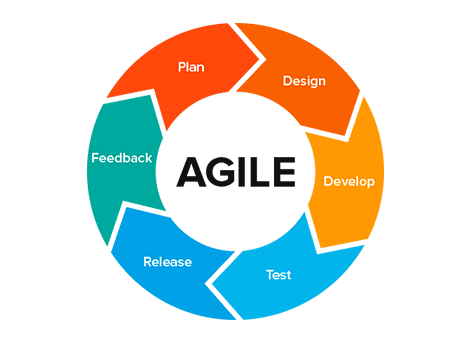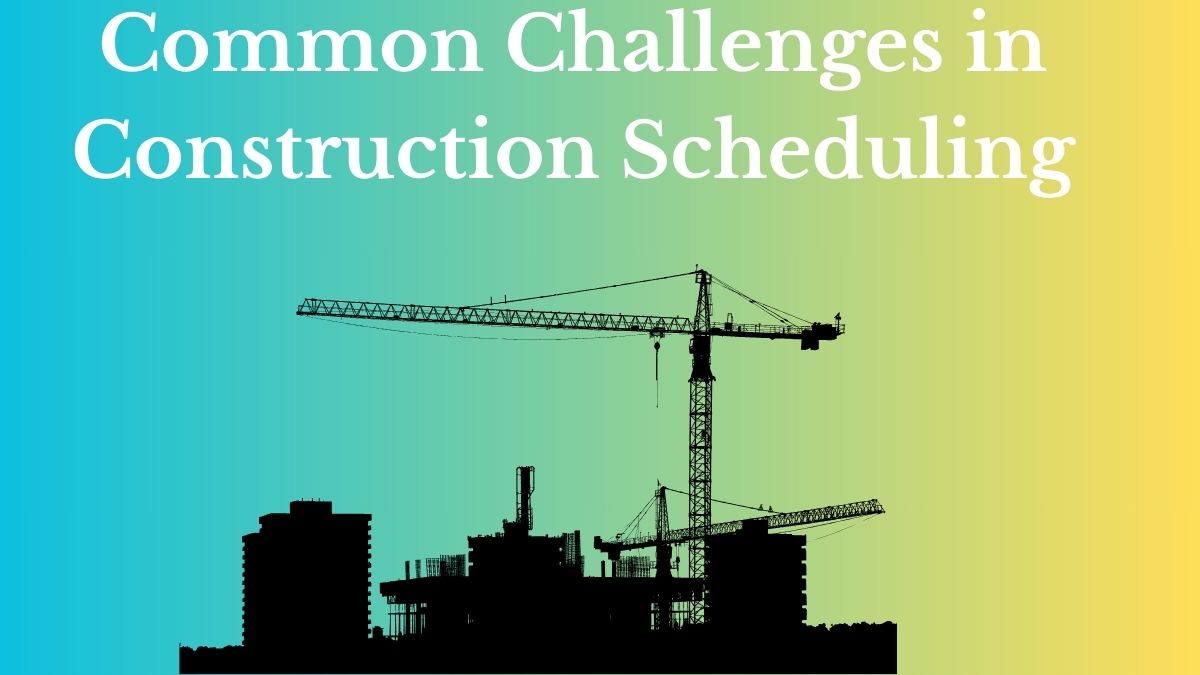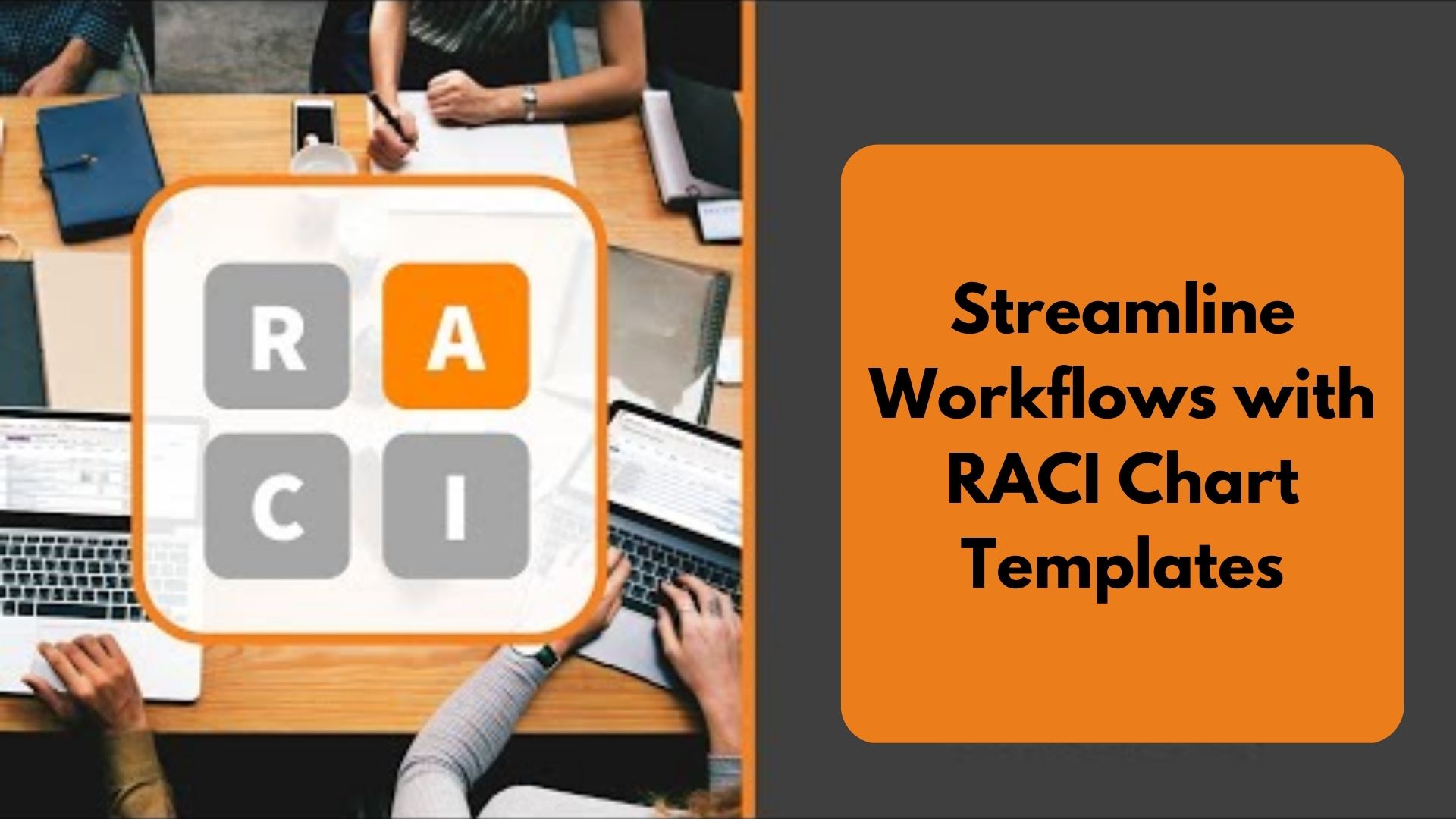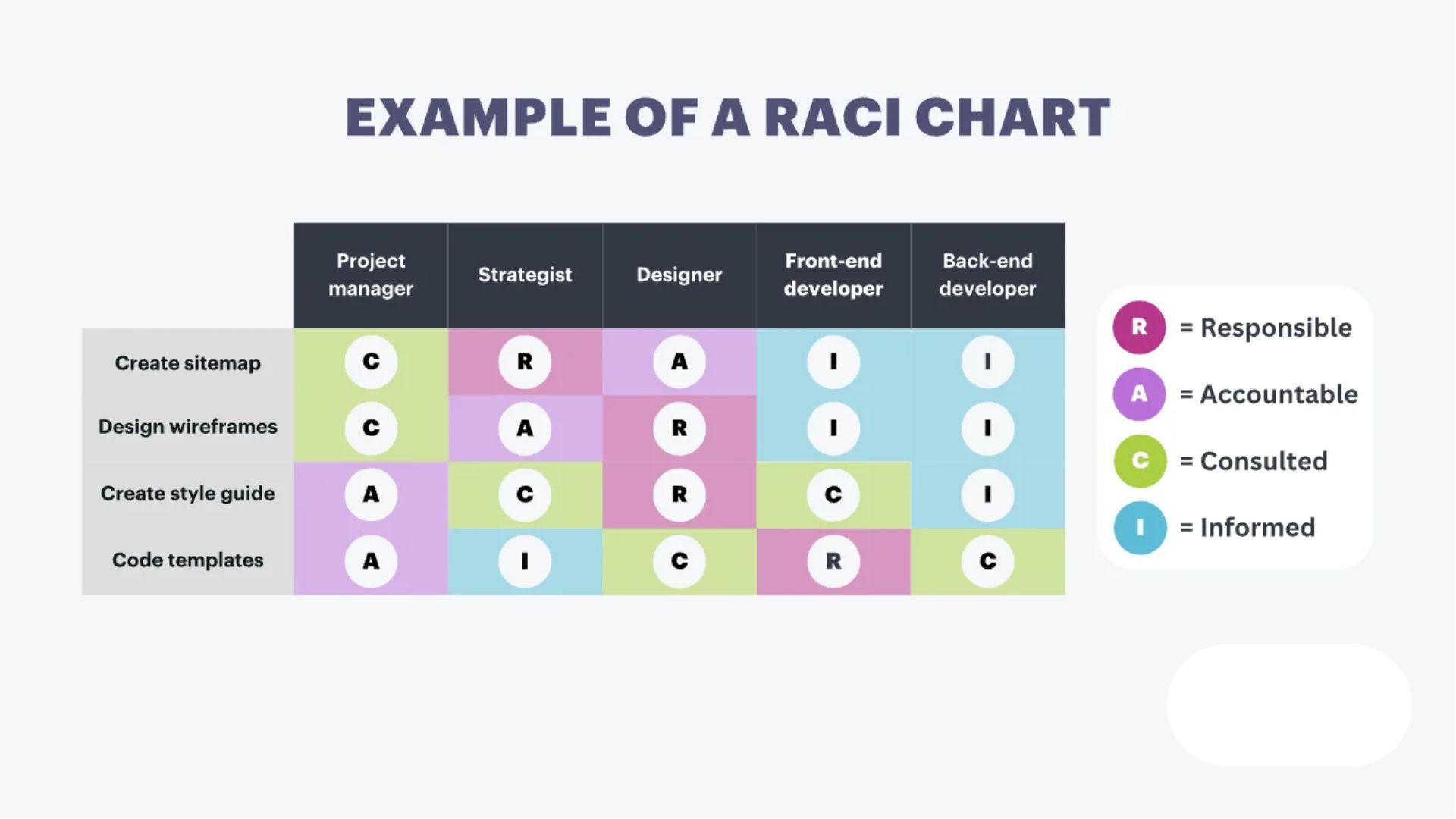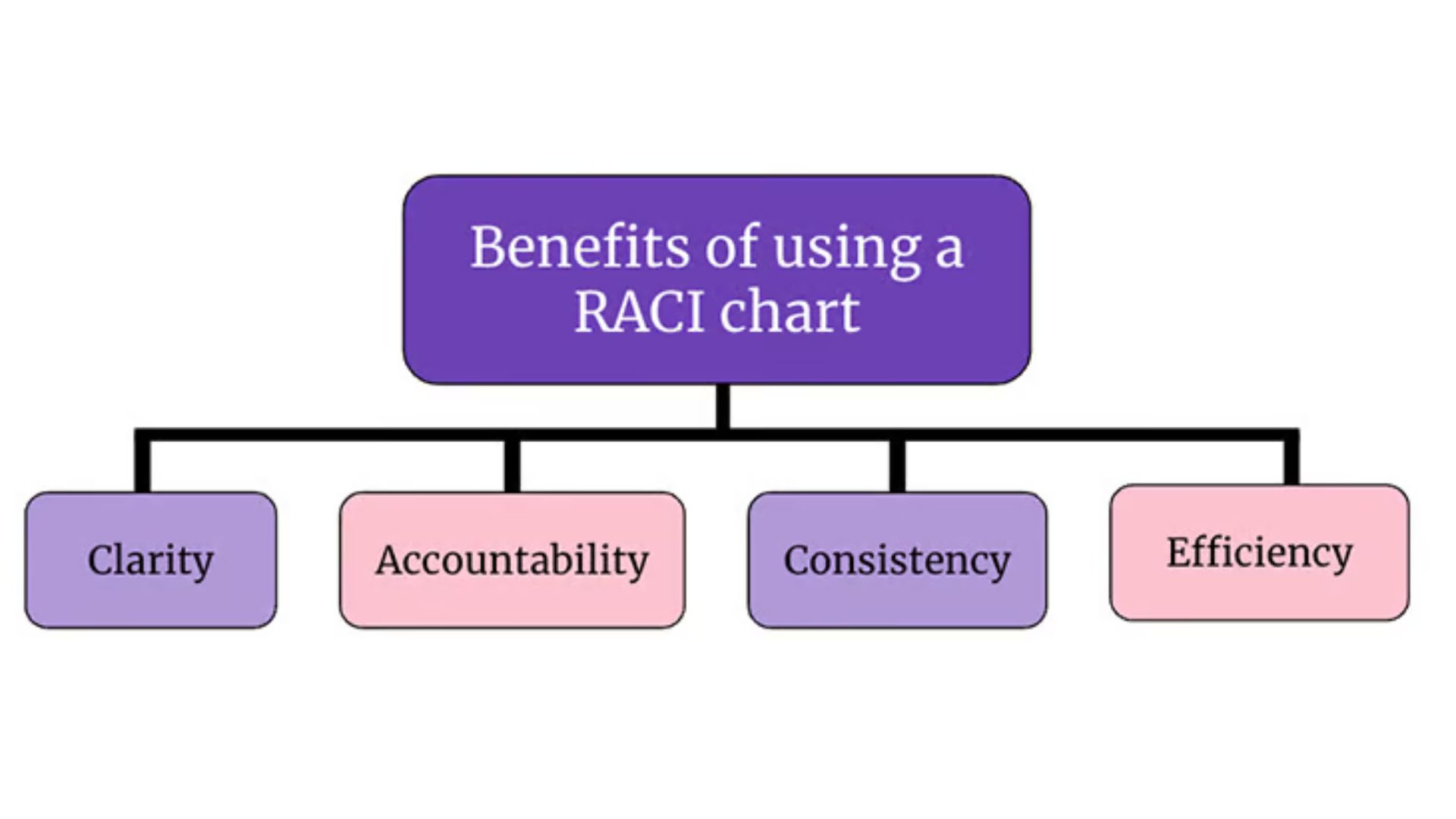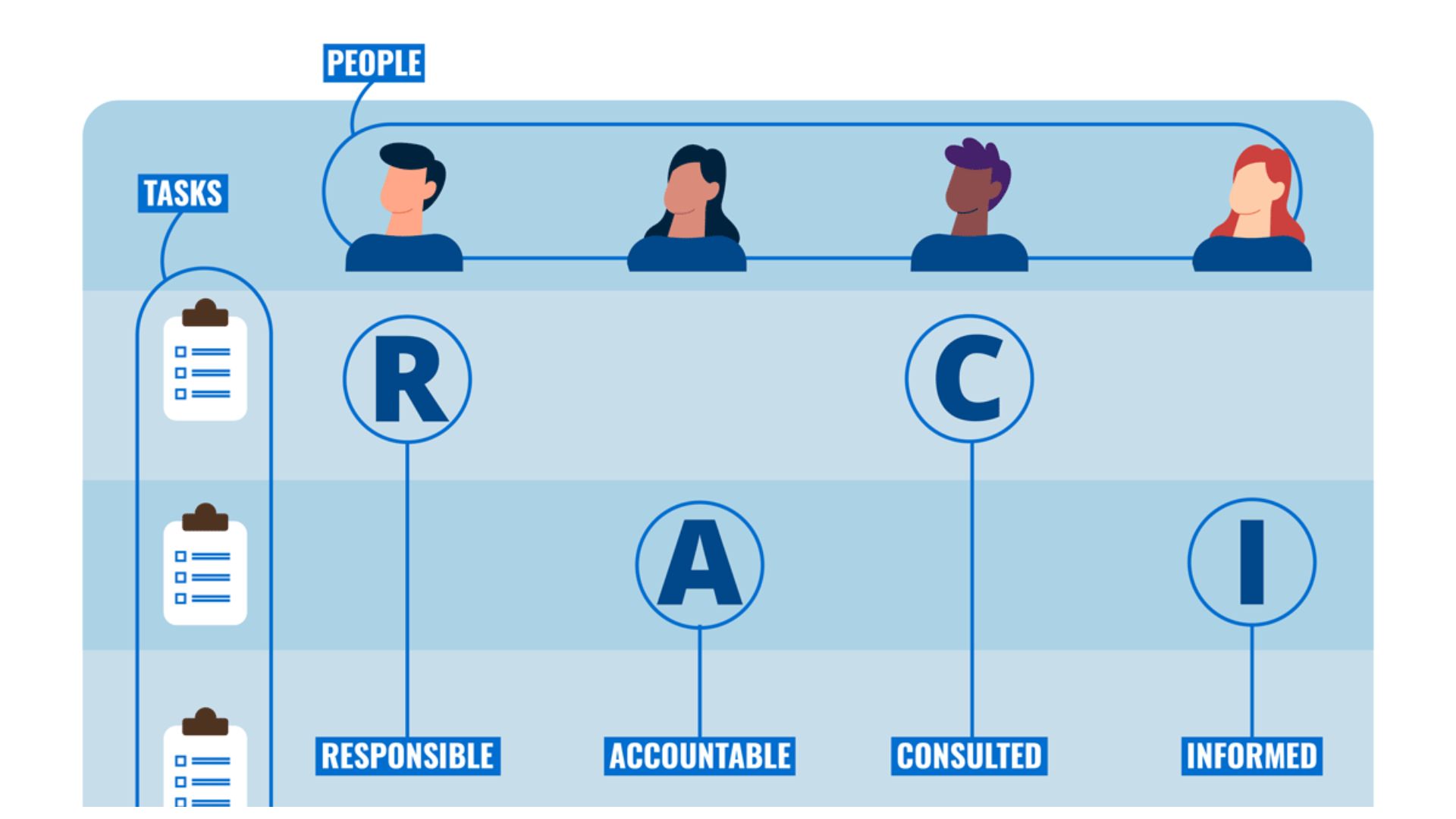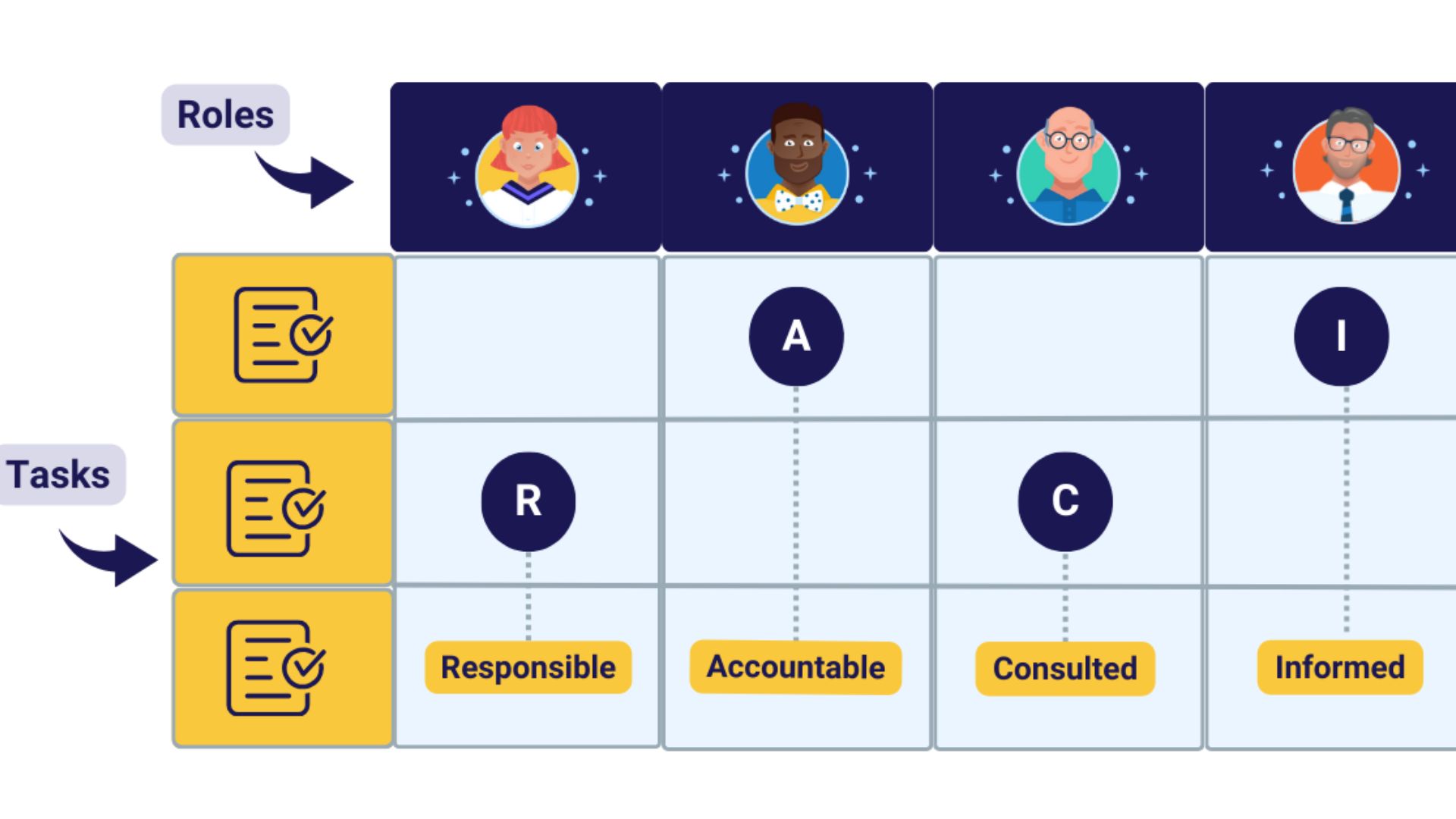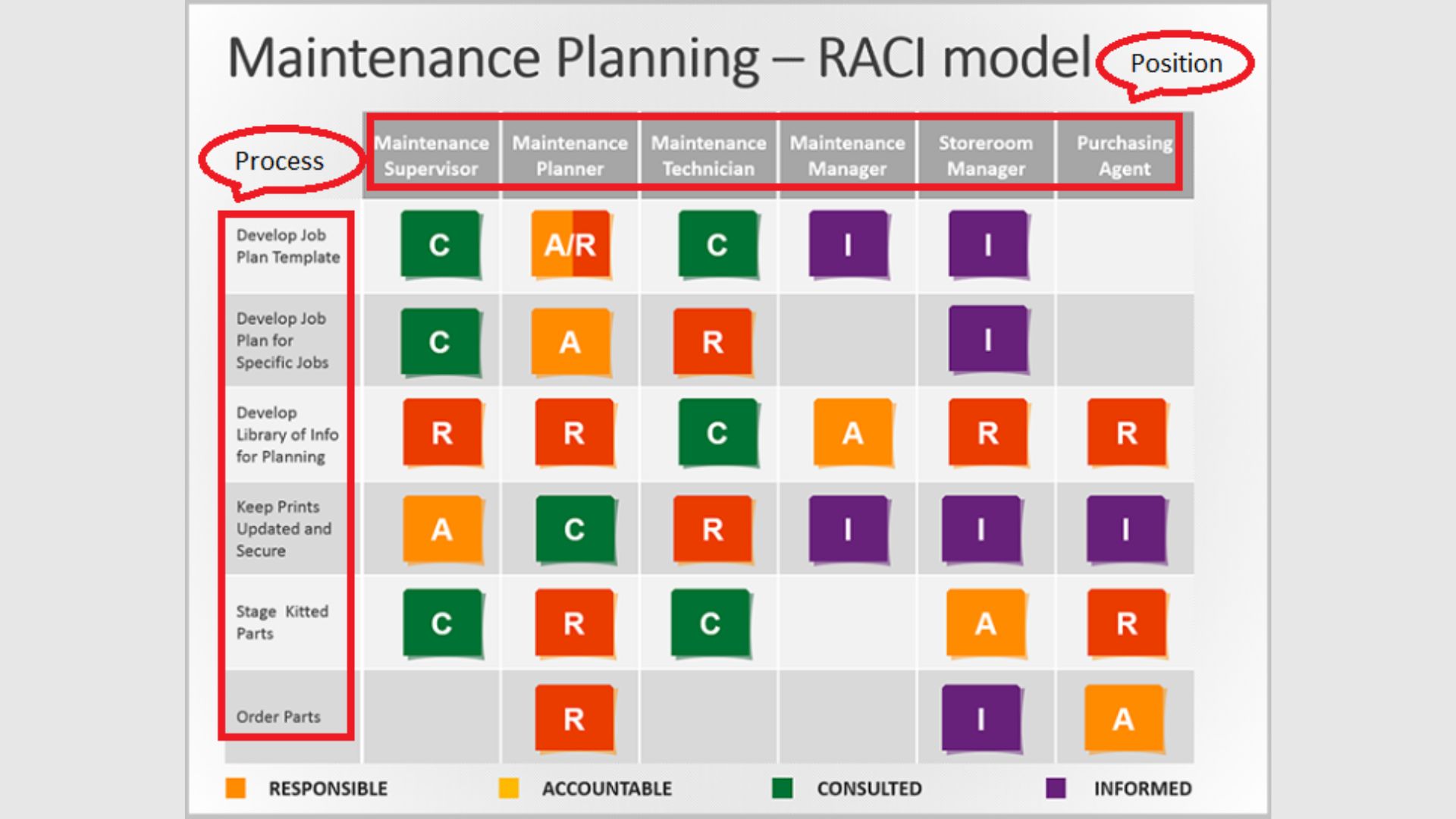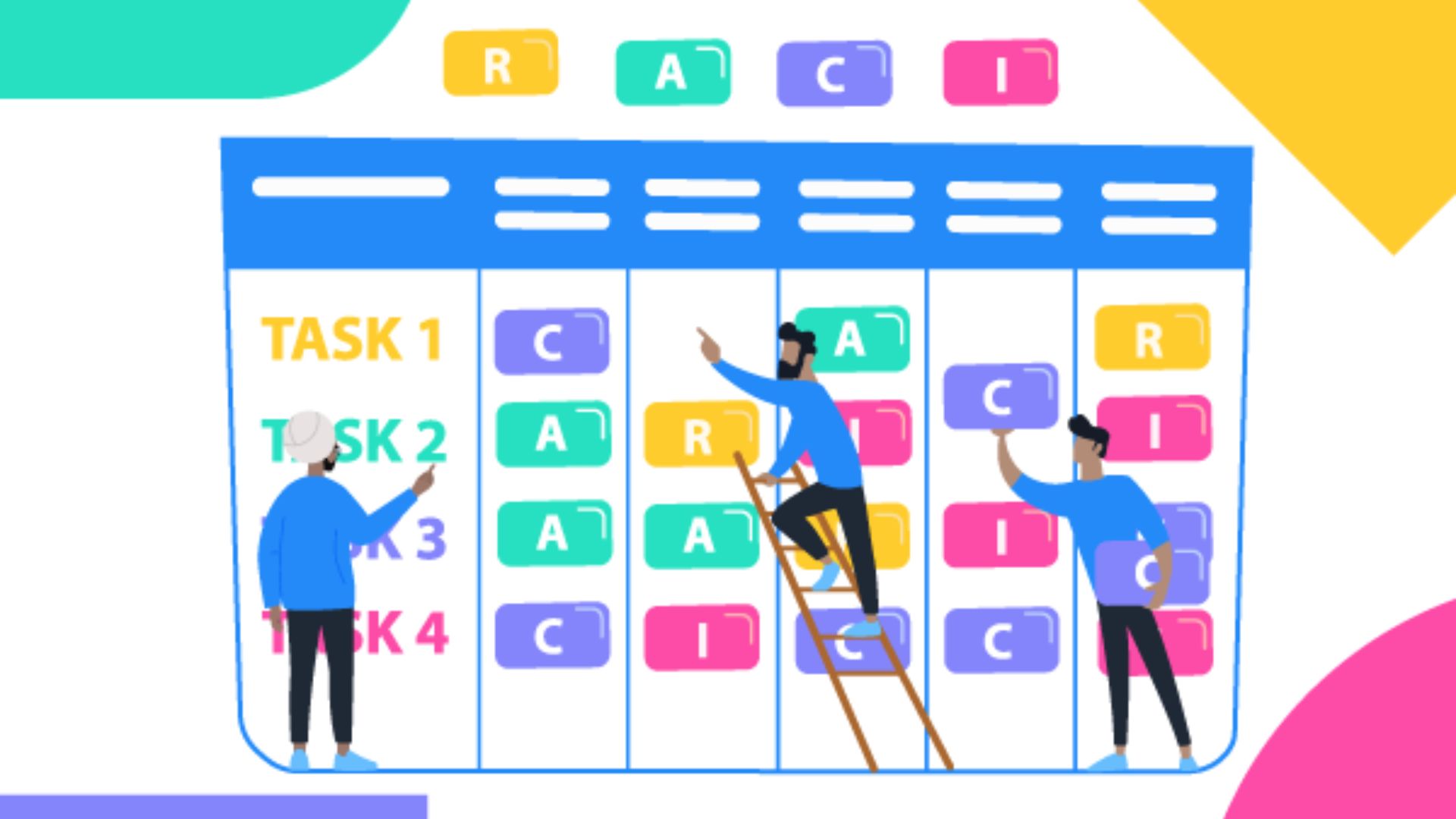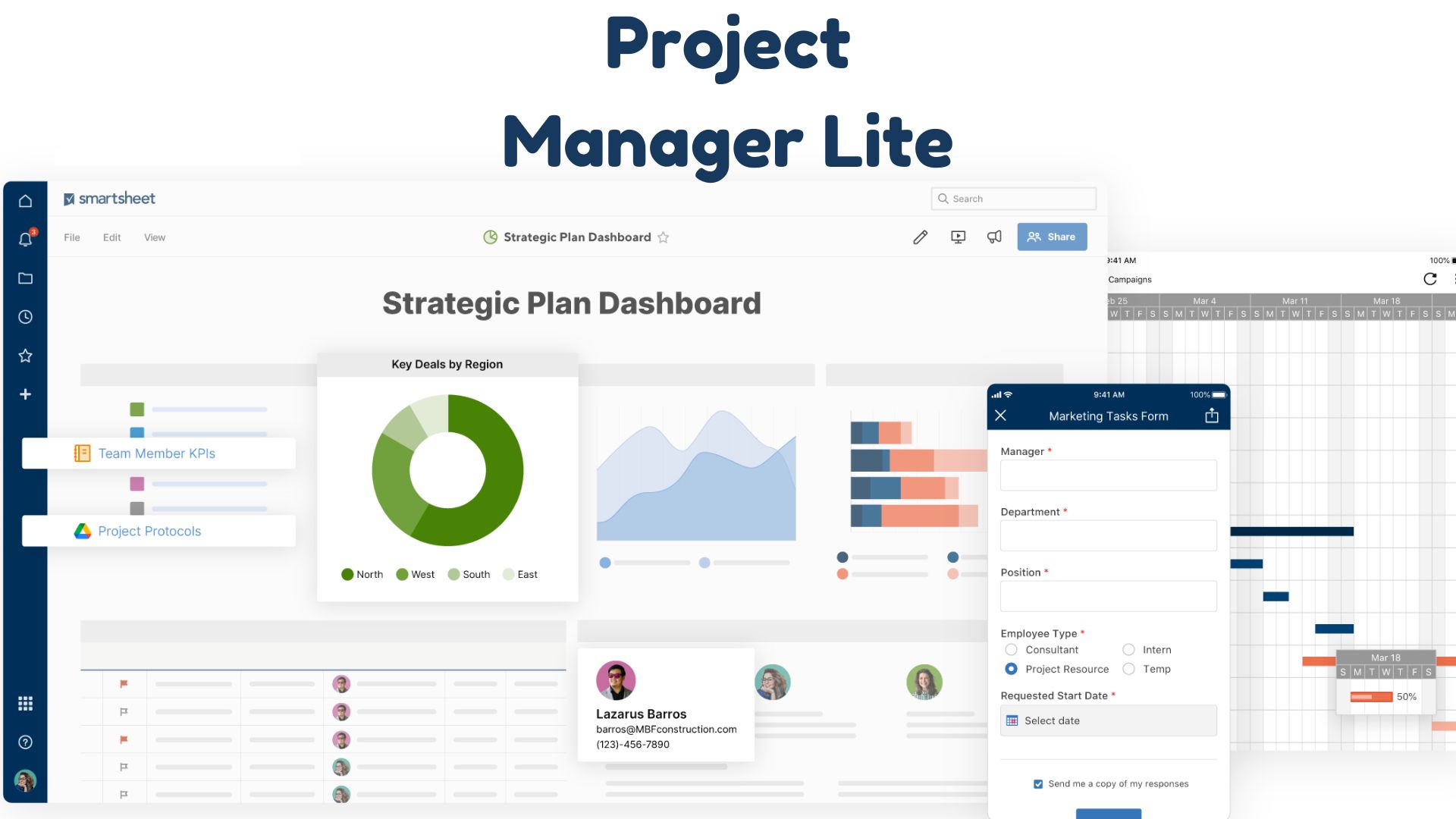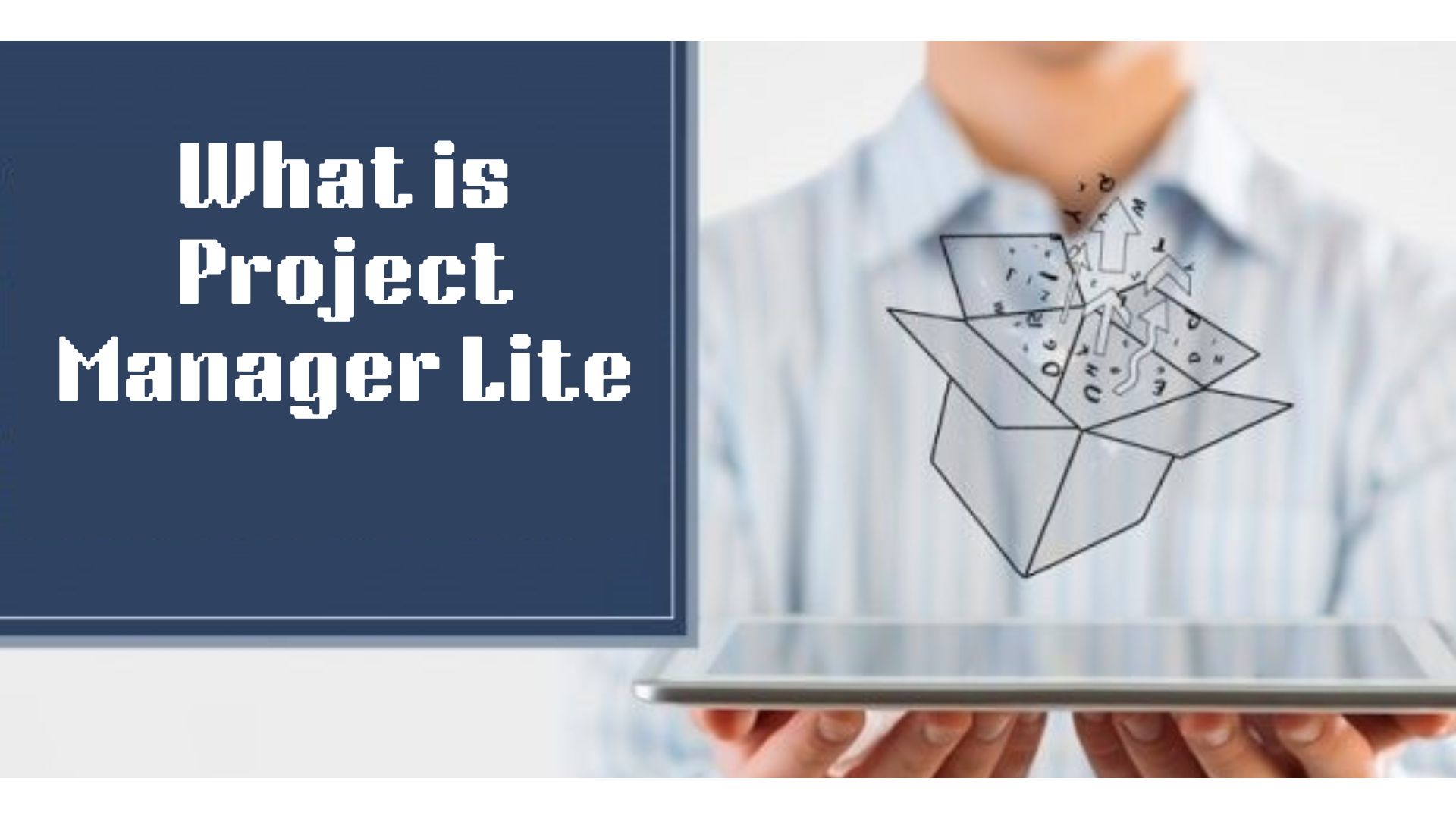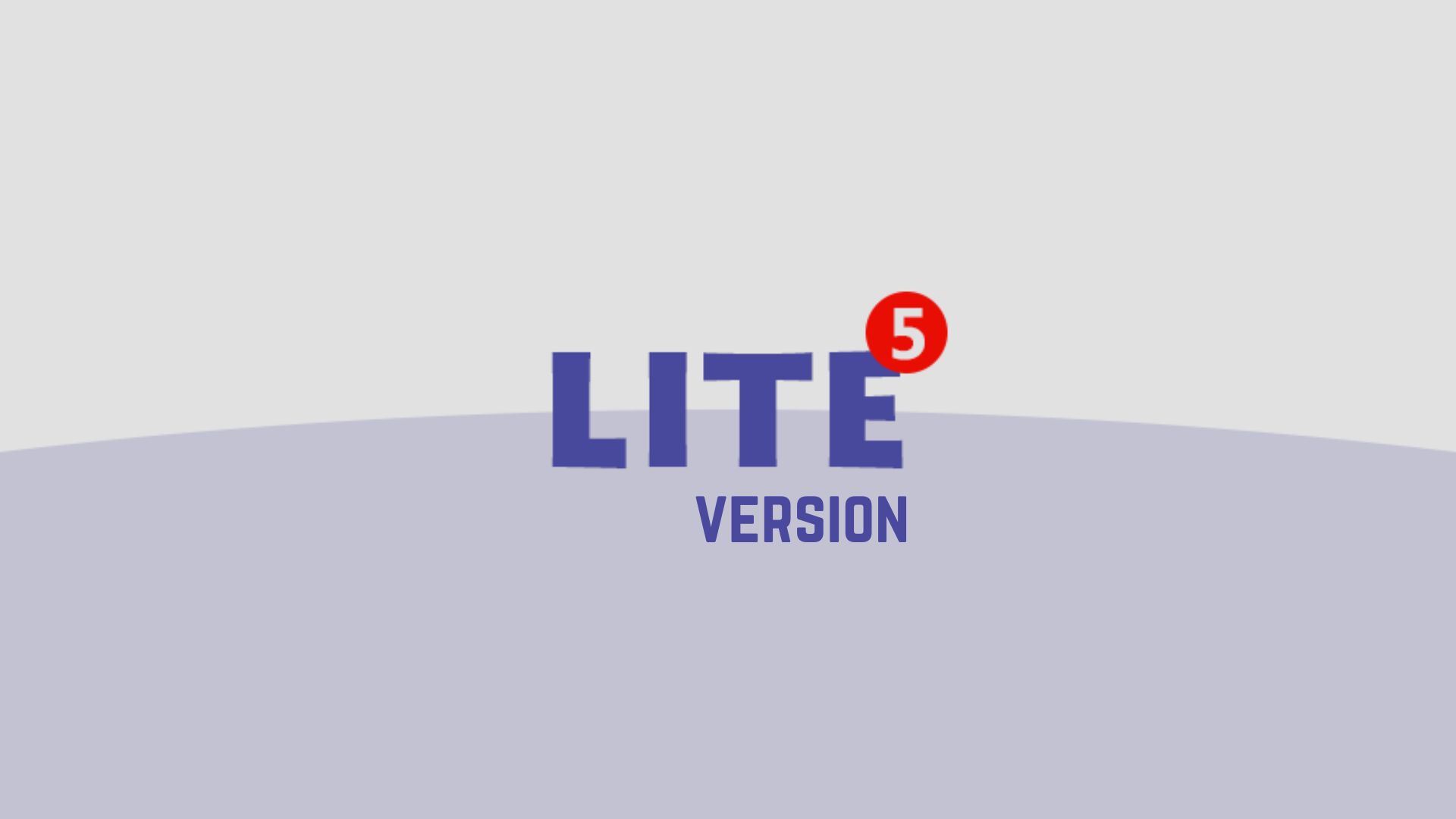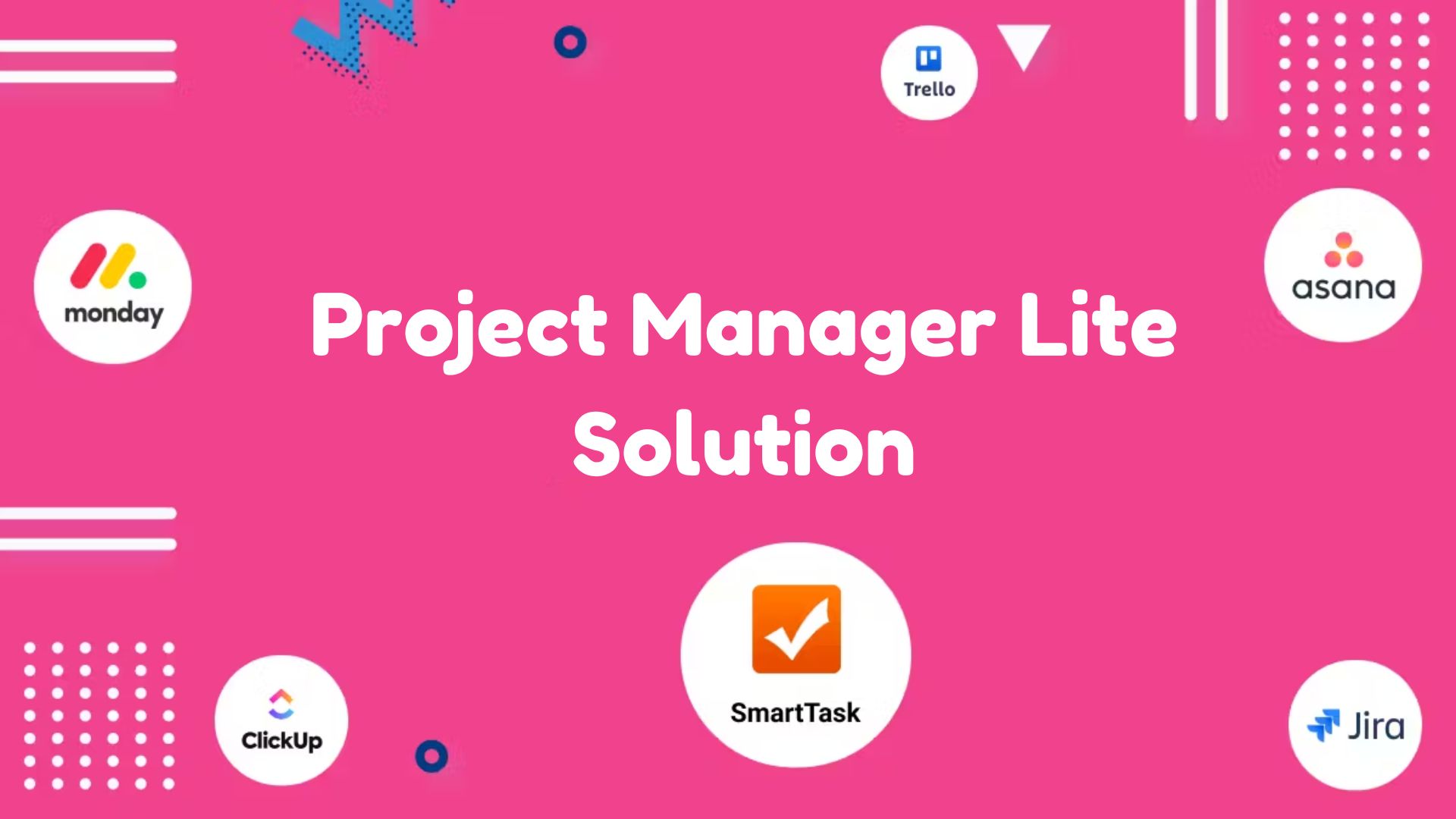Marketing Budgets: Mastering Strategies & Tips for Success
Navigating the challenging waters of marketing can feel like a daunting task. Yet, with a well-planned budget, you’re already halfway to success. I’m here to help you understand how a strategic marketing budget can transform your business.
In this digital age, investing wisely in marketing is not an option but a necessity. But how much should you spend? And where should those funds go? These are the questions that often leave many business owners scratching their heads.
Stay with me as we delve into the world of marketing budgets, exploring the strategies that’ll help your business thrive. Let’s demystify the process together, ensuring your hard-earned dollars work as efficiently as possible.
Understanding a Marketing Budget
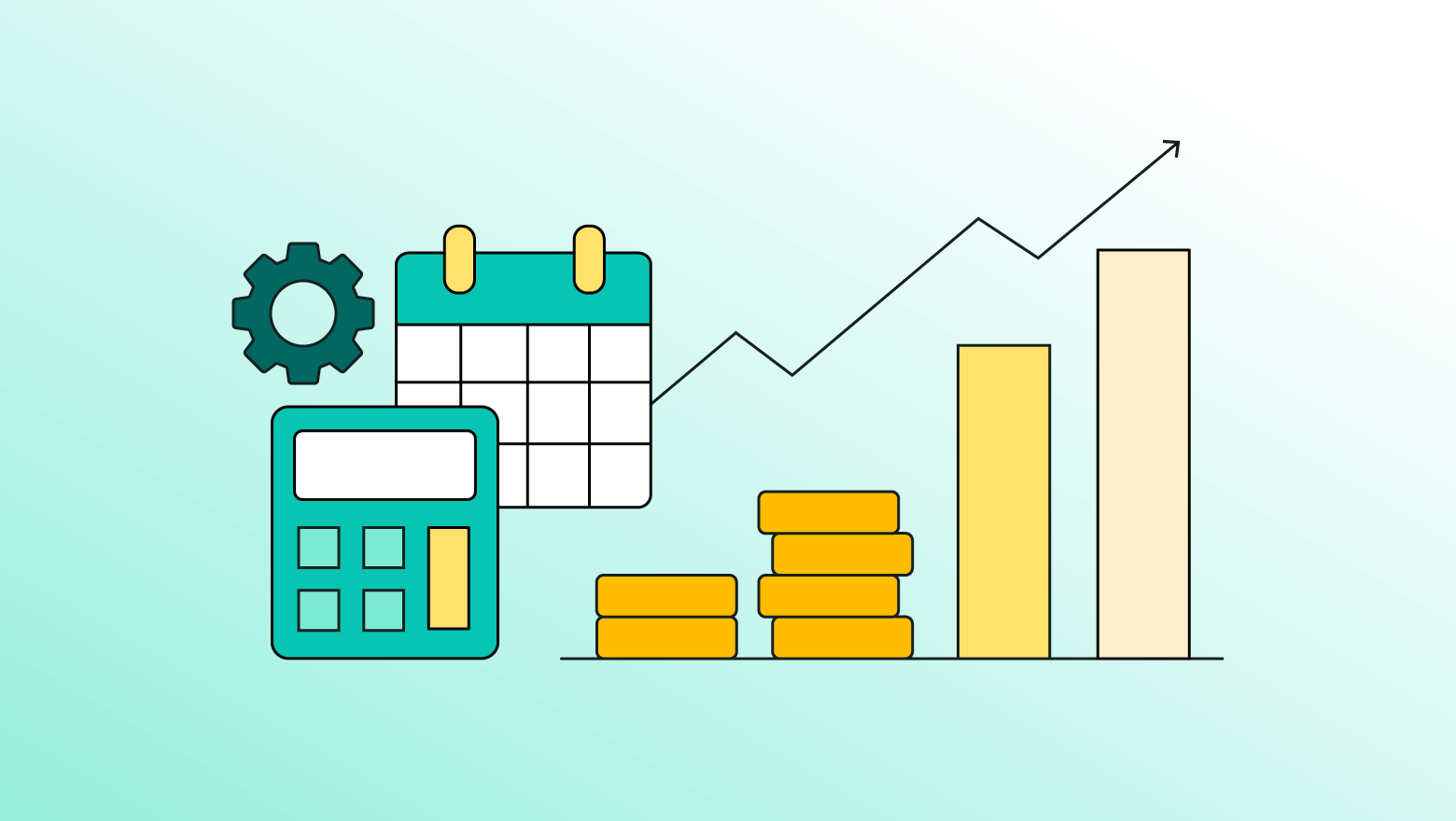
Delving deeper into the concept of a marketing budget is pertinent, given how pivotal it is to the overall business strategy. In the sections below, I’ll unravel the significance of a meticulously outlined budget and shine a light on the different types that exist.
The Importance of a Well-Planned Budget
An effective marketing budget is akin to a roadmap, guiding the direction of your business’s marketing endeavors. It offers clarity on how much you’re allotting to your marketing efforts, correlating to tangible results with strategic and careful planning. A well-thought-out budget seeks to ensure that every penny spent contributes towards achieving specific marketing objectives. From running brand awareness campaigns to investing in content marketing, every detail is accounted for, cutting down on surprises and uncontrollable expenses. Thus, success lies not in the size of your marketing budget, but in how wisely you can manage it.
Notably, a carefully planned budget operates as a control mechanism, permitting you to keep your finger on the pulse of your spending. It allows you to make necessary adjustments and realign your strategy if the marketing costs start to outweigh the anticipated benefits.
Different Types of Marketing Budgets
On a broader canvas, you’ll find three main categories of marketing budgets – operational, project-specific, and contingency budgets.
- Operational Budgets: Usually reflecting an annual plan, operational budgets cover ongoing marketing activities that span over a year. Some common inclusions are advertising, PR, and sales promotion expenses.
- Project-Specific Budgets: These budgets cater to specific marketing campaigns or projects. They encompass the costs of creativity, production, media buying, and other direct costs associated with a single project.
- Contingency Budgets: This type of budget acts as a safety net. It’s the reserved financial plan designed to cover unforeseen marketing needs or opportunities that may arise during the year.
By understanding the nuances of different types of marketing budgets, you can choose the one that best aligns with your business objectives, resources, and risk tolerance. Irrespective of the type picked, it’s vital to remember that an apt marketing budget is a strategic tool that should be leveraged to spur business growth and achieve your defined marketing goals.
Key Components of a Marketing Budget

Continuing from our discussion on the different types of marketing budgets, it’s pivotal to delve into its key components. Recognizing these elements helps fine-tune your budgeting tactics, ensuring they align impeccably with your marketing goals and resources available.
Fixed vs. Variable Costs in Marketing
The first critical component of any marketing budget, Fixed and Variable Costs, require a precise understanding. Fixed costs remain consistent over time, regardless of sales volume or marketing campaigns. They typically include expenses such as office leases, subscriptions, and staff salaries. In contrast, Variable Costs fluctuate based on related activities. For instance, if you increase your Facebook ad spend, that’s a variable cost, as it alters based on your promotional needs.
Examining your Fixed and Variable Costs offers an understanding of your budget’s elasticity, allowing you to discern where it’s possible to adjust resources when needed.
Allocating Funds to Different Marketing Channels
Allocation of Funds is another central part of any marketing budget. The key is to divide your budget effectively among various marketing channels, which could include social media, content marketing, email campaigns, or SEO.
This distribution doesn’t occur haphazardly—it relies on your business’s specific goals, target audience, and what’s worked in the past. For instance, a retailer targeting millennials might put more funds towards social media advertising, given the demographic’s high usage of platforms like Instagram and Facebook.
Allocating funds appropriately among different marketing channels ensures that your budget is invested where it’s most likely to yield favorable returns.
Setting Up Your Marketing Budget

While constructing a marketing budget, you must have a lucid understanding of how each component interacts with your overall business strategy. This understanding guides your approach to the allocation of resources, aiming for cost-efficiency and maximum value generation.
Determining Your Marketing Goals
When determining marketing goals, you must consider both short and long-term objectives. Examples of such goals include increasing brand awareness, driving higher engagement rates, or boosting conversion rates. Short-term goals might revolve around specific campaigns, initiatives or product launches, while long-term goals often focus on brand building, market penetration, or revenue growth targets. Directing your budget effective towards these objectives, after evaluating their relevance to your overall business growth, ensures a tailored approach to budget allocation.
Evaluating Past Performance and Industry Benchmarks
Evaluating past performance is crucial in improving your marketing budget allocation. Critical insights can be gleaned from analyzing previous campaigns, such as the return on investment (ROI), customer acquisition cost (CAC), and overall engagement metrics. For instance, if the budget allocated to social media marketing yielded higher ROIs in the past, it’s worth considering a higher allocation in the future.
Meanwhile, turning to industry benchmarks aids in comparing your performance relative to competitors. Assessing industry standards, for instance, average digital marketing spending in your industry, helps align budget allocation with competitive norms. This evaluation also identifies gaps in your spending, ensuring your budget is not only competitive but also focused on avenues that yield maximum returns.
Strategic Allocation of the Marketing Budget

Balancing and allocating the marketing budget strategically presents one of the most significant challenges in the current business landscape. It involves the consideration of various factors, including business goals, past performances, industry trends, and the target audience’s behavior. The aim, in essence, is providing the company with a competitive edge and maximizing its return on investment (ROI).
Balancing Traditional and Digital Marketing
In the era of constant digital evolution, marketers can’t overlook the importance of finding a harmony between traditional and digital marketing spend. Traditional marketing, encompassing mediums like print, TV, and radio, provides a broader audience reach. For example, television commercials can make an impact by reaching millions of viewers at once. On the other hand, digital marketing, incorporating techniques such as Search Engine Optimization (SEO) and Social Media Marketing (SMM), offers a high level of segmentation and personalization, optimizing engagement with targeted groups. As an illustration, a well-strategized SEO campaign can attract high-quality traffic to a company’s website, improving conversion rates. To allocate the budget effectively, I ascertain the strengths, weaknesses, and ROI of each medium in line with the company’s objectives.
Investing in Long-Term vs. Short-Term Strategies
A significant part of strategic budget allocation relies on investing in both short-term and long-term marketing initiatives. Short-term marketing strategies, such as seasonal promotions or flash sales, can incite immediate customer response and quick revenue generation. Quick wins like these often provide the necessary momentum for businesses, particularly startups and small companies. Conversely, long-term marketing strategies, like brand building and customer loyalty programs, require more time to yield discernible results. They focus on creating sustainable growth. Over time, a loyal customer base tends to generate much higher revenue compared to sporadic buyers. The key is to strike a balance between the immediate results of short-term strategies and the lasting impact of long-term plans. My investment in these strategies varies based on the business’s lifecycle, competitive position, and market conditions.
Tracking and Optimizing Your Marketing Spend

Efficient tracking and optimization of your marketing budget aren’t just recommended actions, they’re critical to garnering maximum ROI. In this section, I’ll guide you on the metrics to track, and how to adjust your budget for optimal ROI.
Key Metrics to Track
To successfully monitor your marketing spend, specific metrics require keen observation. Firstly, customer acquisition cost (CAC) stands out as a critical indicator. This number, resulting from a division of total marketing expenses by the number of acquired customers, provides an insight into the effectiveness of your strategies. Second, you’ve got customer lifetime value (CLV), a projection of the revenue a customer relationship can bring throughout the customer’s lifetime. Comparing CAC and CLV offers a clear perspective of the profitability and sustenance of your marketing strategies.
Next, take note of return on ad spend (ROAS), an indicator calculated by dividing the revenue from an ad by the cost of that ad. High ROAS shows your marketing efforts aren’t in vain. Lastly, conversion rates, the ratio of total conversions to the number of potential leads, give you an understanding of how well your marketing initiatives are convincing potential customers to close the deal.
Adjusting Your Budget for Maximum ROI
Achieving optimal ROI isn’t static, it demands consistent adjustment and optimization of your marketing budget. Initially, identify low-performing channels using metrics like conversion rates and ROAS. Next, instead of completely withdrawing from these channels, consider reducing the allocated funds and using these funds for high performing channels. However, it’s essential not to eliminate these underperforming channels completely. Often, they add value to your overall marketing strategy, such as enhancing brand visibility.
Another key strategy includes investing in marketing automation tools. These tools, by automating regular marketing tasks, allow you to focus on analyzing results and strategizing, thereby improving the overall marketing productivity and efficiency.
With these strategies, optimizing and efficiently tracking your marketing spend becomes a straightforward, productive process. Remember, the goal is always to maximize returns on investment.
Conclusion
So there you have it. Strategic budgeting isn’t just about figuring out where to spend your marketing dollars. It’s about understanding the different types of costs and how they impact your bottom line. It’s about making informed decisions based on key metrics like CAC, CLV, ROAS, and conversion rates. And most importantly, it’s about optimizing your marketing spend for maximum ROI. By adjusting your budget based on performance, investing in automation tools, and balancing your marketing channels, you’ll be well on your way to getting the most bang for your buck. Remember, a well-planned marketing budget is the key to unlocking your business’s full potential.
Frequently Asked Questions (Faqs)
What is a marketing budget?
A marketing budget is a financial plan that outlines the costs associated with various marketing initiatives. It includes both fixed and variable costs associated with broad or specialized marketing efforts intended to reach business goals.
Why is a strategic marketing budget important?
A well-strategized marketing budget ensures effective fund allocation across different marketing channels. This allocation is primarily based on the business’s goals and prior performance of these channels. This leads to optimized spending and subsequently, maximum return on investments (ROI).
How can a marketing budget be optimized?
Marketing budgets can be optimized by tracking key metrics such as customer acquisition cost (CAC), customer lifetime value (CLV), return on ad spend (ROAS), and conversion rates. Adjusting the budget based on these performance metrics, investing in marketing automation tools, and balancing between low and high-performing channels are strategic ways for optimization.
What is the importance of customer acquisition cost and customer lifetime value?
Customer acquisition cost (CAC) measures the cost of acquiring a new customer, and customer lifetime value (CLV) estimates a customer’s total worth to a business over time. Monitoring these metrics helps in determining the effectiveness of marketing strategies, thus enabling businesses to formulate more informed decisions about their marketing budget.
How does the balance between low and high-performing channels impact the overall marketing budget?
Balancing the budget allocation between low and high-performing channels allows for risk diversification and optimization of returns. It may be beneficial to allocate more towards high-performing channels while not entirely neglecting the lower performing ones, as they may offer untapped potential and serve to diversify the marketing strategy.